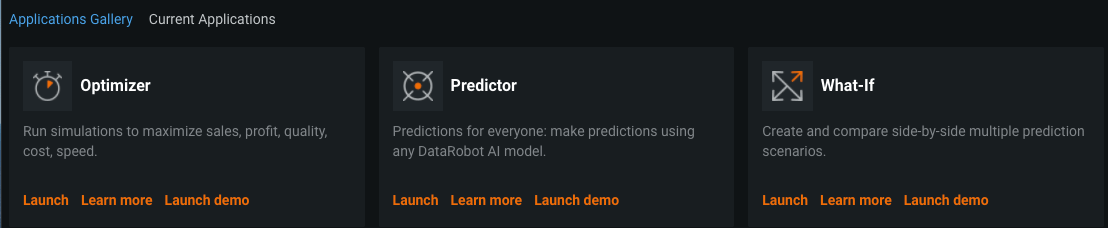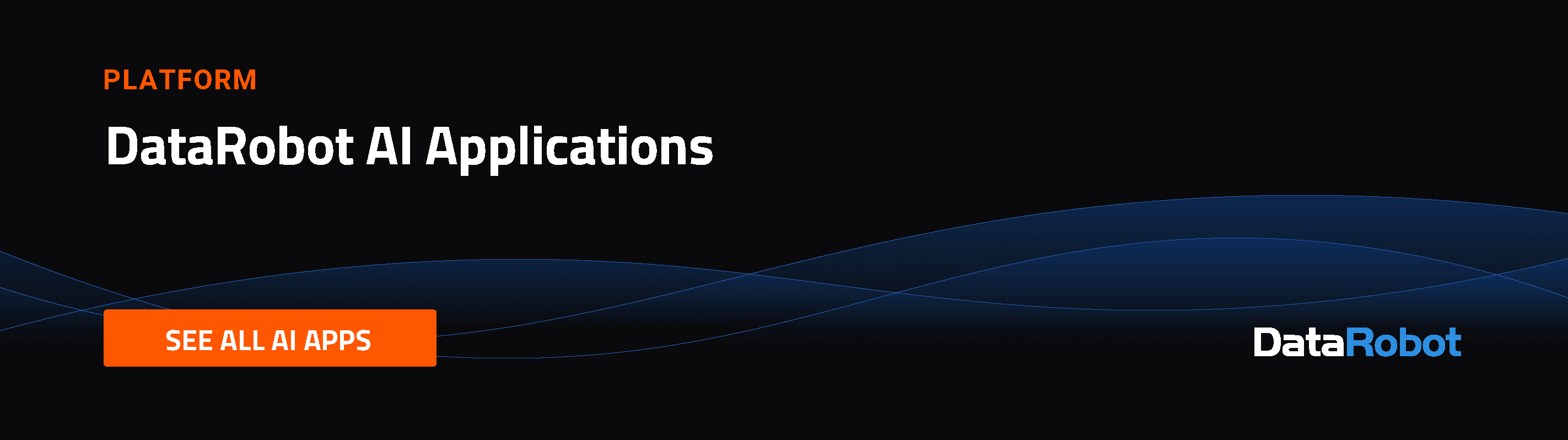If you’re a regular reader of the DataRobot blog, you likely fall into one of two categories. Perhaps you’re a data scientist who’s looking for ideas about how to get started with advanced time series forecasting, information about our expanded support for deep learning, or maybe just some ideas on how you can automate some of the data science tasks you dread. You also might be a citizen data scientist – someone who is proficient with data and analytics tools like Excel or Tableau and wants to incorporate data science into your analysis (even though you haven’t had formal training like a data scientist). Our blogs target these two groups because they are the primary people who interact with our software. Until now.
Introducing DataRobot AI Applications
DataRobot Release 6.0, announced last week, introduced an entirely new way to interact with machine learning models – AI Applications – and in the process, makes predictive insight accessible to your entire ecosystem. This includes not only people inside your organization, such as your co-workers, department leaders and senior executives, but also business partners, suppliers, customers, contractors, and more. Now, everyone has the power to optimize business processes, understand customers (and their requirements), drive better business results, and so much more.
With Release 6.0 we’re introducing three “application accelerators” that can turn any deployed model (including DataRobot-generated models or external models written in R or Python) into an AI application. Just pick a model from your “Deployments” tab and select “Create Application.” Select from one of the three application accelerators and, with just a few clicks, you’ll have an AI application – no coding required!
The “Predictor” application accelerator creates a web app that allows a user to fill in values for fields in the underlying model and then generate a prediction. For example, if you’ve built a model to predict hospital readmission, a user would input information such as weight, age, presence of diabetes, and other health information, and the model would generate a prediction about how likely this particular person is to return to the hospital within 30 days. But instead of simply generating a percentage, the application also reveals the Prediction Explanations from DataRobot that explain why that prediction was made (e.g., their weight is under control, they don’t smoke, etc.). You can also update input values and see how these changes impact the prediction, as well as the underlying prediction explanations. If you need to make predictions in bulk (e.g., determine the likelihood of return for all patients expected to be discharged that day), you can upload a spreadsheet or CSV with values for each field and see the results immediately.
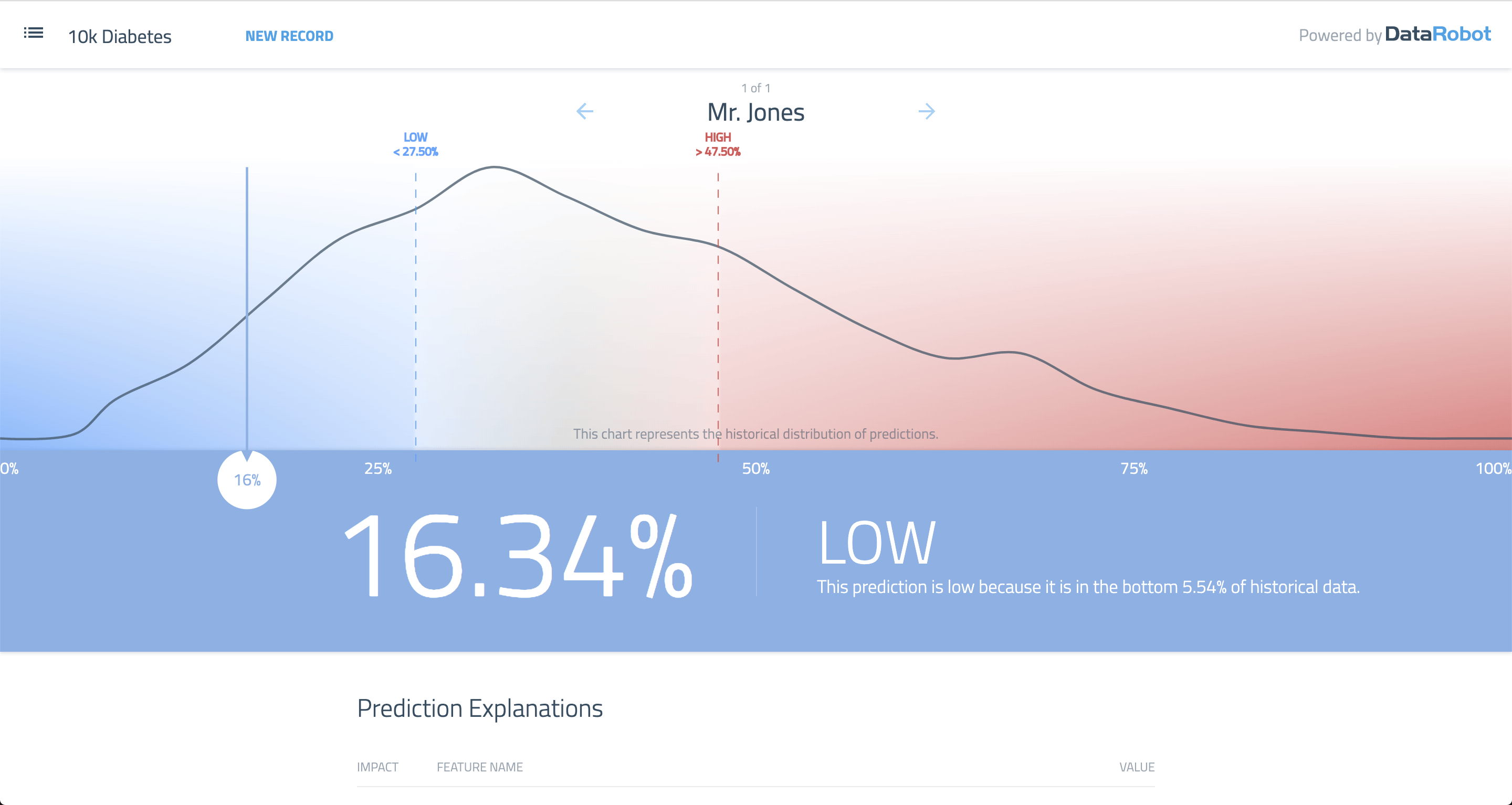 Above: Predictor application
Above: Predictor application
The “What-if” application accelerator takes “Predictor” to the next level. By default, it asks you for inputs for the ten features with the most predictive power (as determined when DataRobot built the model). But if you want to add additional features or remove a variable you don’t care much about, you can do that easily from the GUI. Once you input values and generate a prediction, you can add it to a table that allows you to easily compare inputs and results (also with prediction explanations). We do this instinctively when we shop for products with multiple versions (e.g., TVs, car trim levels, tax software, etc.), and we’ve brought this familiar paradigm to machine learning. In the example below, we’ve built a model to predict the likely selling price of a home. By changing the neighborhood that it’s in, running the model, and adding it to the comparison, we can quickly see how the price changes in three different neighborhoods (and why!).
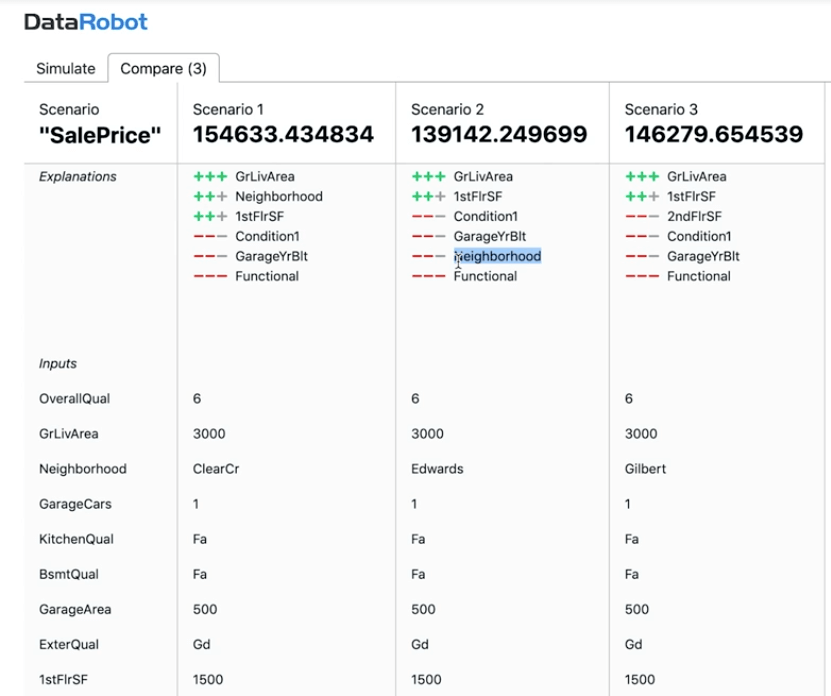 Above: “What If” application accelerator
Above: “What If” application accelerator
The “Optimizer” application accelerator is ideal for situations where you have several variables that you can adjust, with an end goal of either minimizing (e.g., cost or turnover) or maximizing (e.g., profit or strength) the value of a particular target. Your target can be either a feature from your dataset, or you can provide a mathematical expression to combine features from your dataset (e.g., revenue = sales x quantity). Once you select the feature(s) from the model that you want to optimize and specify any constraints (e.g., price must be between $10 and $20), just click “GO.” For the data scientists reading this, the app offers Grid Search, Particle Swarm, and HyperOpt optimization algorithms to find the values. You can review the results on a simulation step chart (see below), apply filters to further narrow down results, and compare the existing mix with optimized inputs to see the impact.
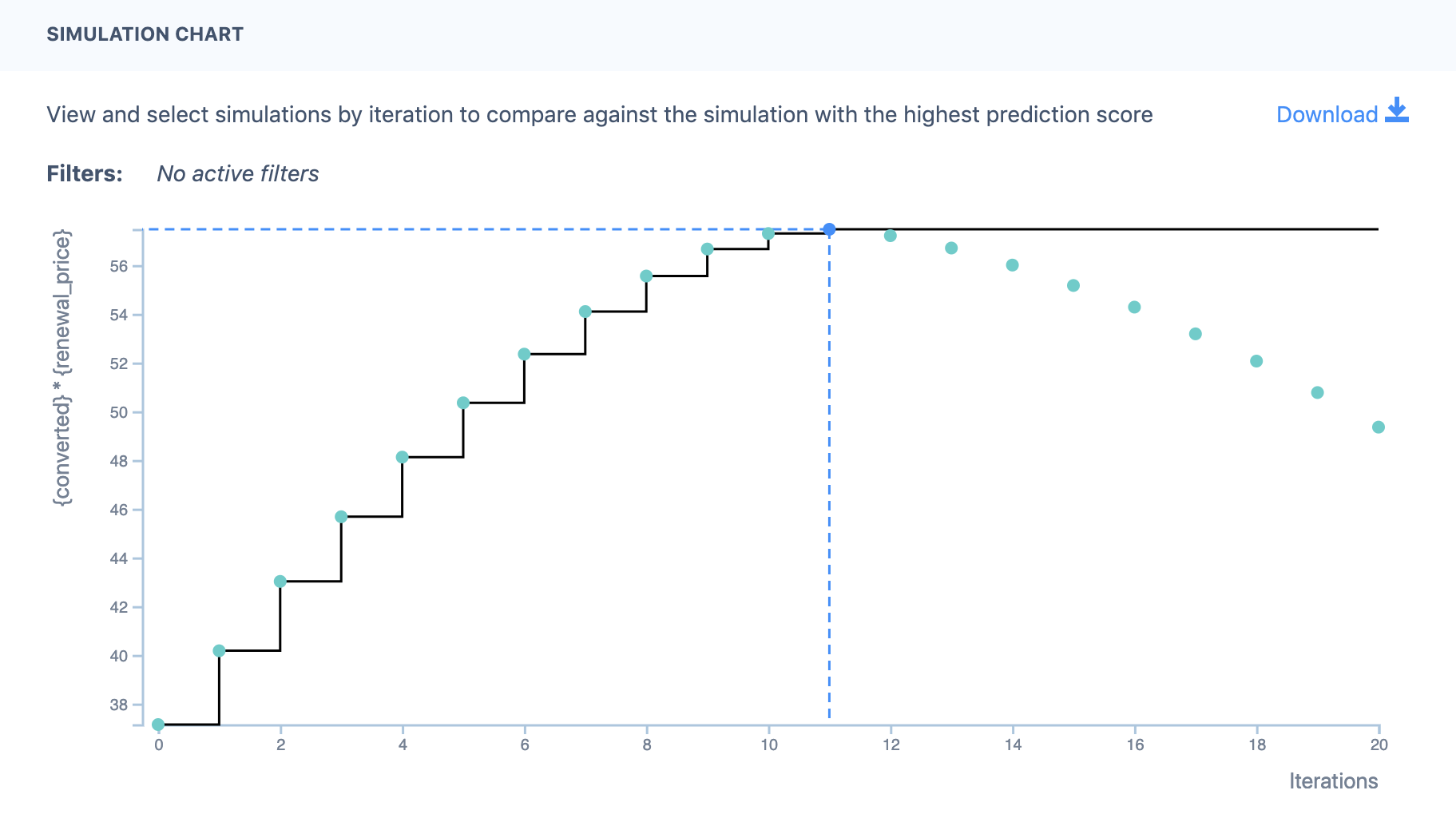 “Optimizer” application accelerator
“Optimizer” application accelerator
You’ll also notice a new “Applications” tab at the top of your DataRobot screen. This is your “Applications Gallery” to learn more about these three application accelerators, including reading a description of how they work, seeing screenshots, and downloading sample data for potential use cases. Inside the Applications Gallery you can also create an AI application directly from any application accelerator (click “Launch”) or see a demo. In the “Current Applications” tab, you can browse the list of AI applications that you have created and easily update, delete, or deactivate any app you’ve created. If there’s an app you think others in your ecosystem would want to use, you can share it with them via a link or through the GUI to drive consistent insights and better decisions. Application sharing follows your existing role-based permission structure to ensure effective collaboration (e.g., change data, models, and inputs) with some co-workers while allowing others to only consume the results.
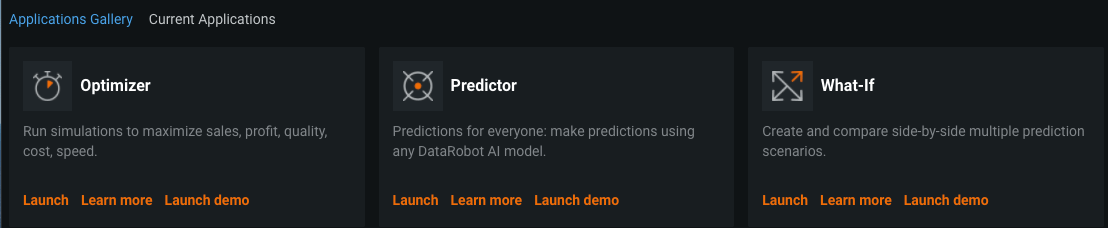
Get Started with AI Applications Today
All three application accelerators and the Applications Gallery are included with your DataRobot license. We’ve included a bunch of videos in the DataRobot Community to help you build your first AI applications. And perhaps the best part – the users you share the apps with don’t need to have a license for DataRobot! When I said that everyone can benefit from AI applications, I truly meant everyone!
So think about some of the models that you’ve put into production, or even models you’ve created recently that never made it into production (for one reason or another). With DataRobot AI Applications you can unlock the predictive power inside your models and allow people to interact with them and derive value in ways they never have been able to before.
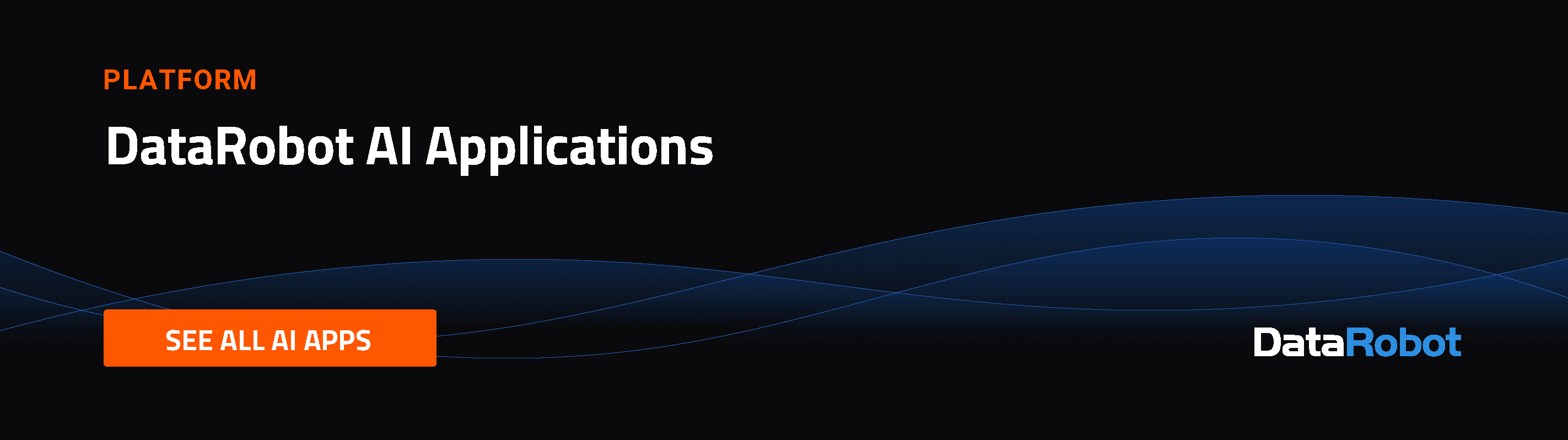
About the author
DataRobot
Value-Driven AI
DataRobot is the leader in Value-Driven AI – a unique and collaborative approach to AI that combines our open AI platform, deep AI expertise and broad use-case implementation to improve how customers run, grow and optimize their business. The DataRobot AI Platform is the only complete AI lifecycle platform that interoperates with your existing investments in data, applications and business processes, and can be deployed on-prem or in any cloud environment. DataRobot and our partners have a decade of world-class AI expertise collaborating with AI teams (data scientists, business and IT), removing common blockers and developing best practices to successfully navigate projects that result in faster time to value, increased revenue and reduced costs. DataRobot customers include 40% of the Fortune 50, 8 of top 10 US banks, 7 of the top 10 pharmaceutical companies, 7 of the top 10 telcos, 5 of top 10 global manufacturers.







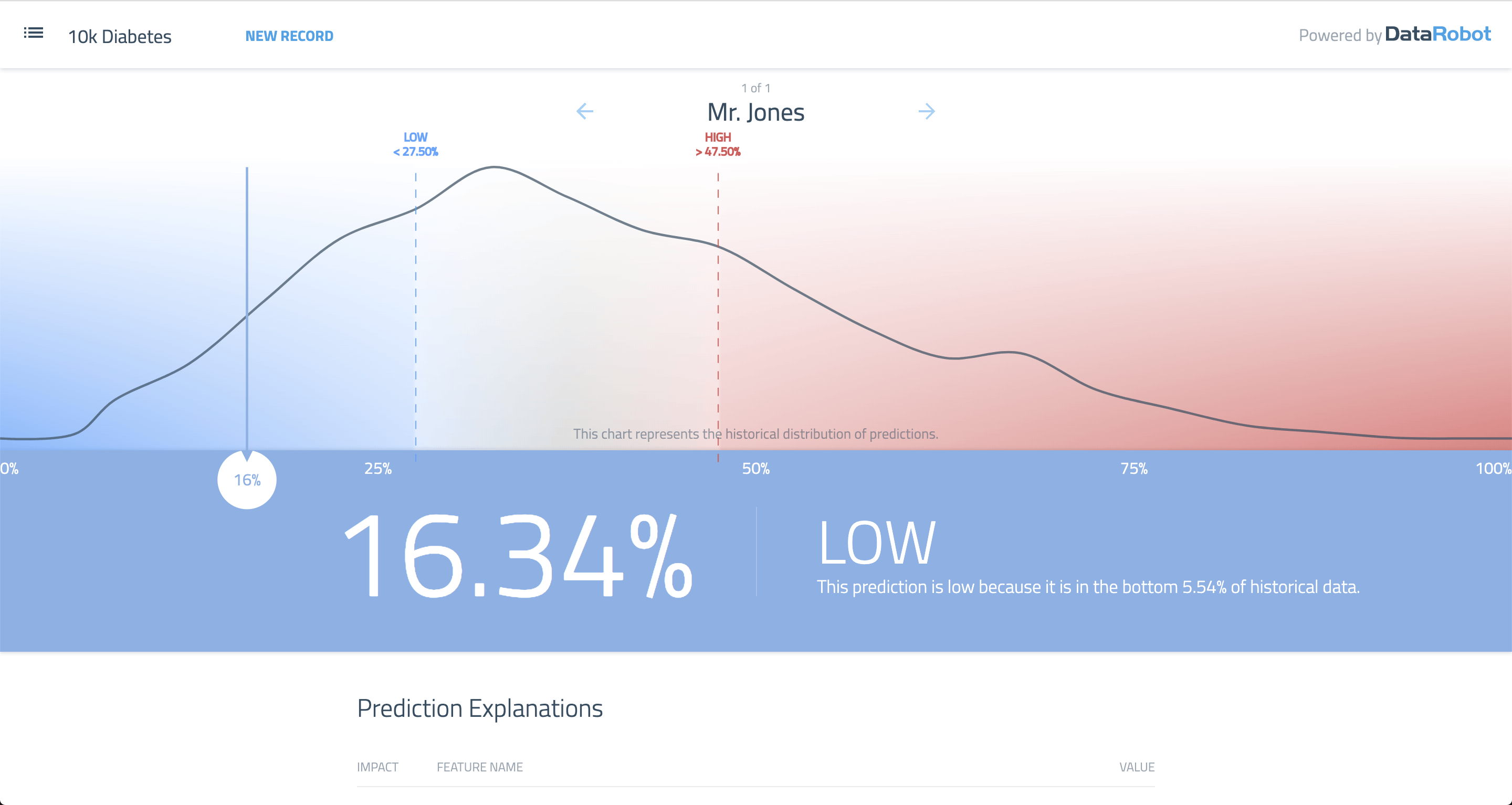
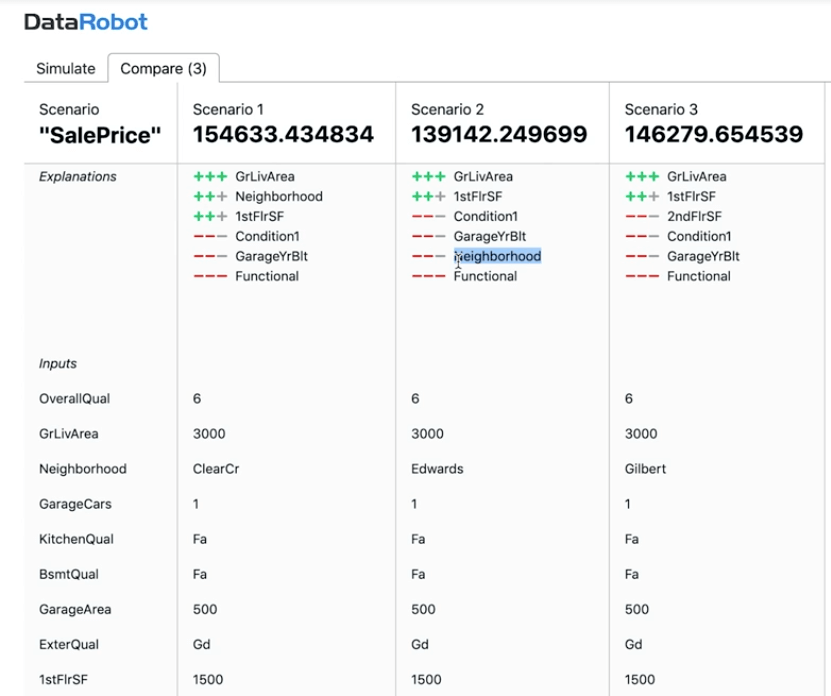 Above: “What If” application accelerator
Above: “What If” application accelerator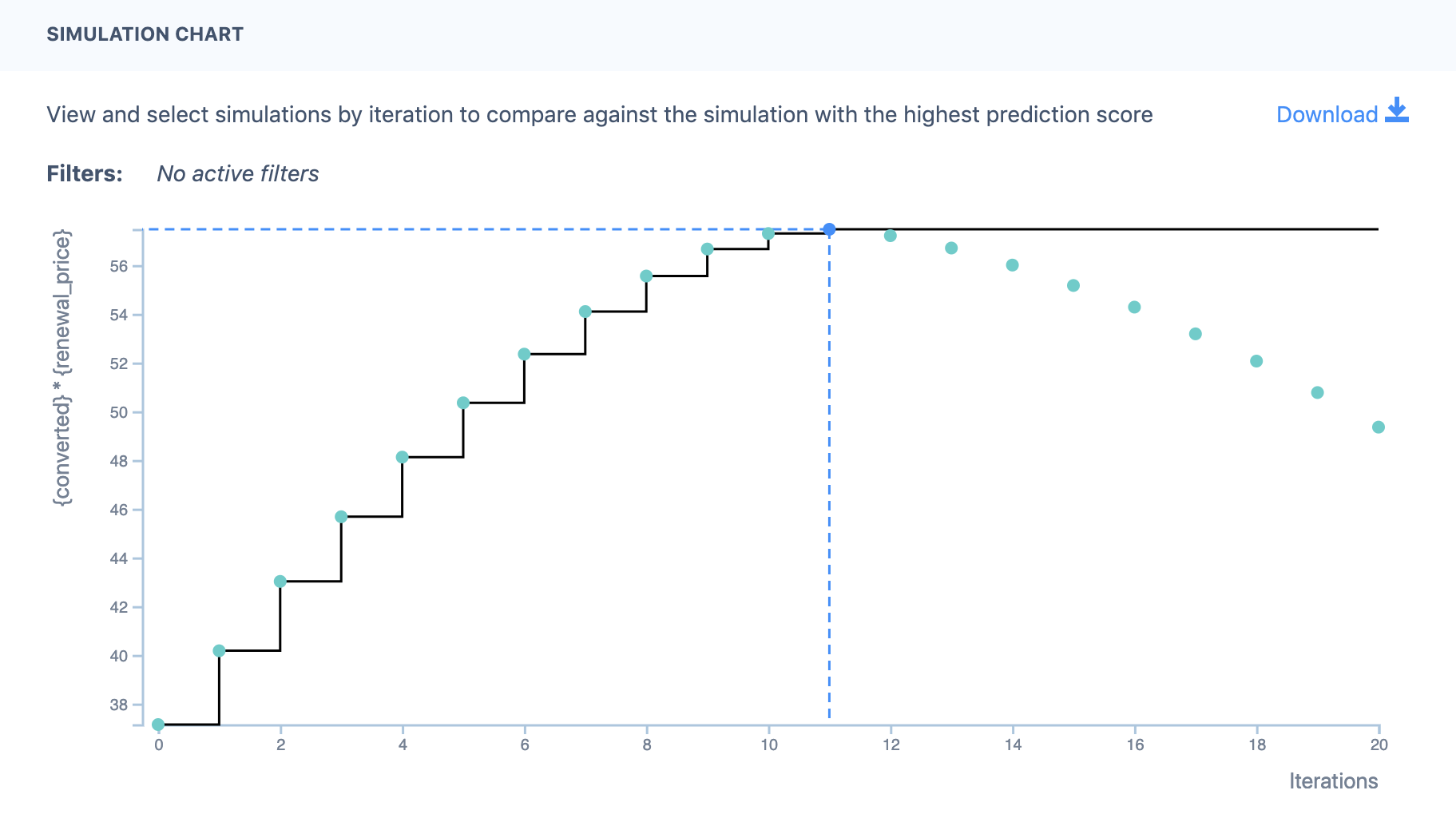 “Optimizer” application accelerator
“Optimizer” application accelerator